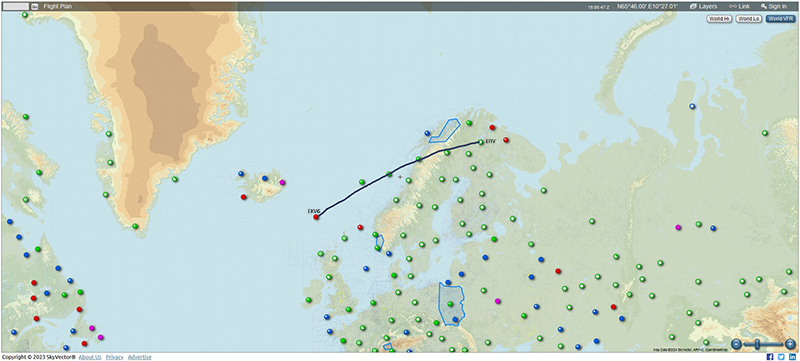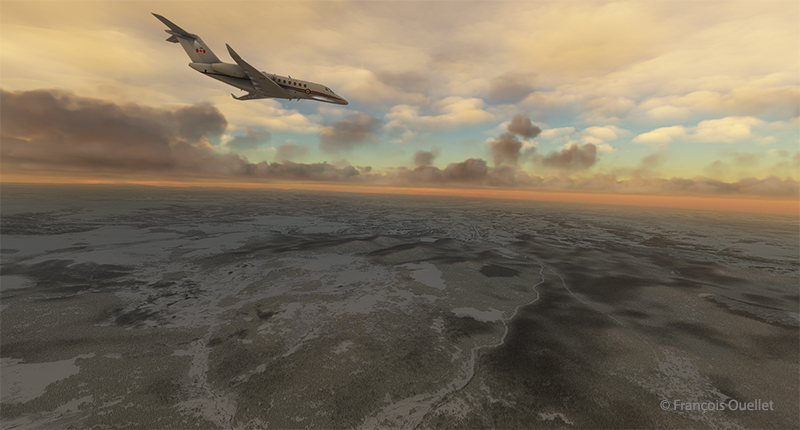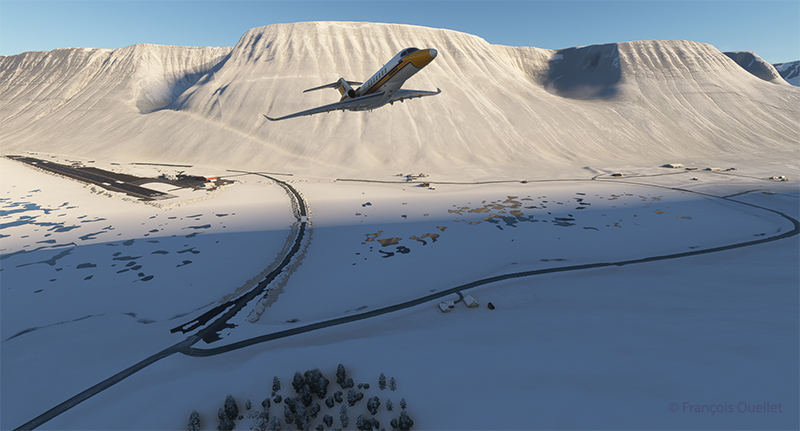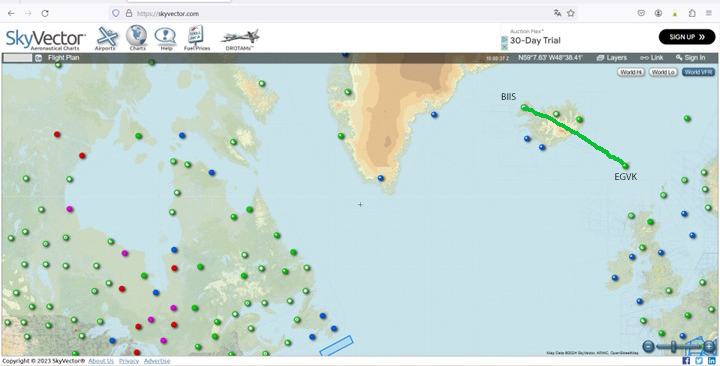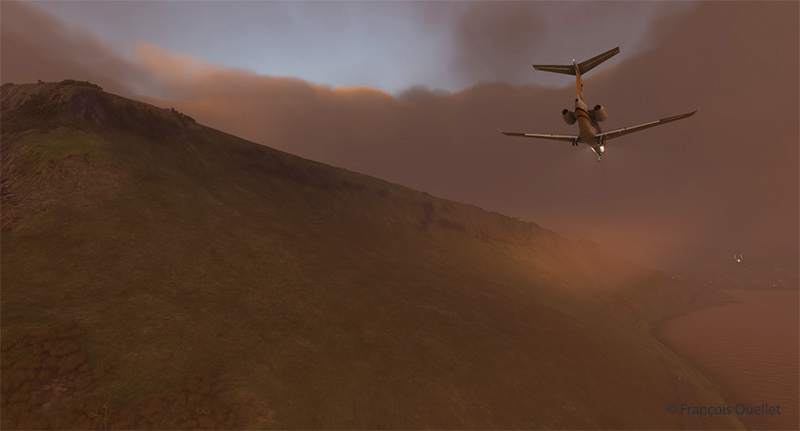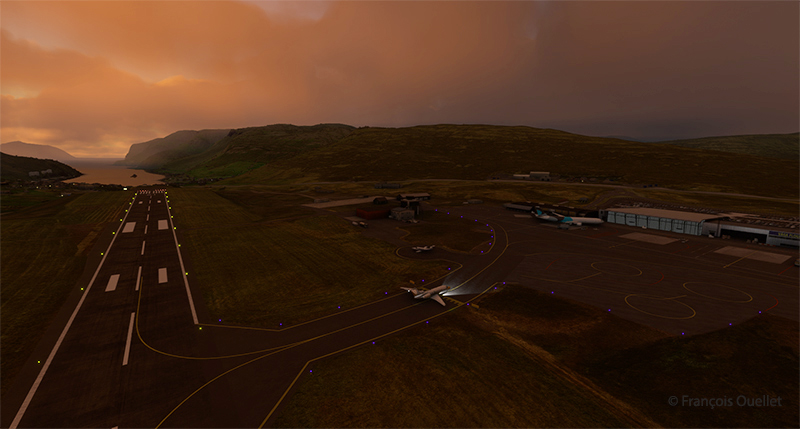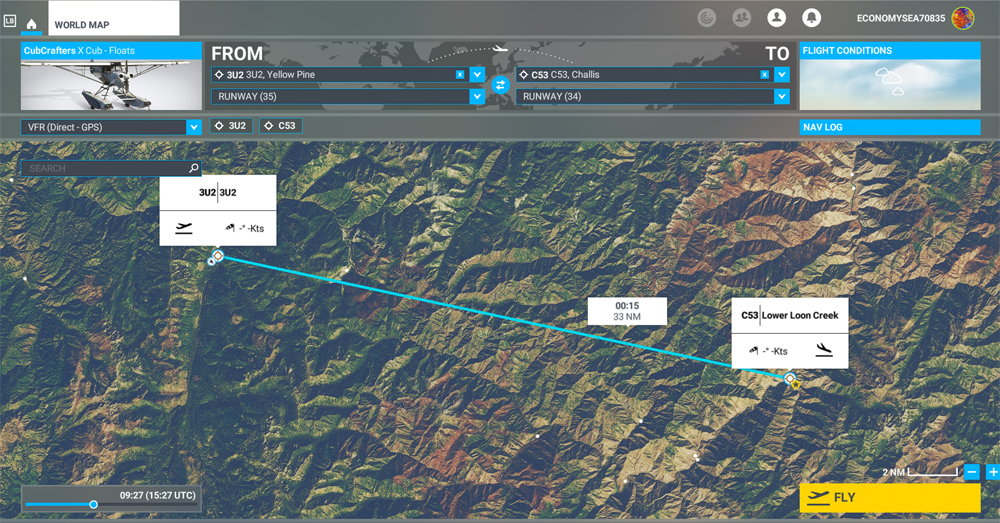A surprise awaits us as we depart from the Sandane airport (ENSD) for Sweden, Stockholm-Bromma airport (ESSB).

A Northrop Grumman RQ-4 Global Hawk drone is at the airport. This long-range surveillance aircraft has an autonomy of around 35 hours and a range of 22779 kilometers. It flies at altitudes of up to 60,000 feet (18288 meters). Its maximum speed is 635 km/h, and each hour of operation costs $24,000.
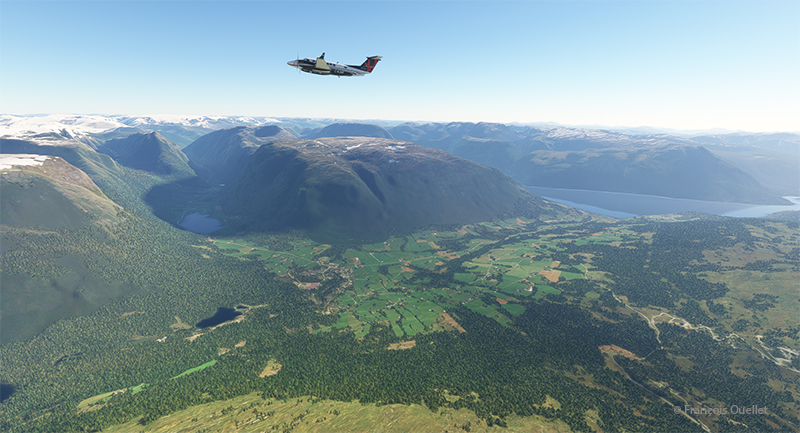
Today, we’re repositioning a twin-engine Beechcraft King Air 350I that hasn’t flown in ages. The usual checks have been carried out to ensure that no birds have nested under the engine cowling. We also checked that there was no condensation water at the bottom of the fuel tanks. Finally, we ran the engines for a long time on the ground. The aircraft takes off from Sandane for a planned altitude of 18,000 feet.

We fly over the mountains of Norway towards Sweden. Everything goes according to plan.
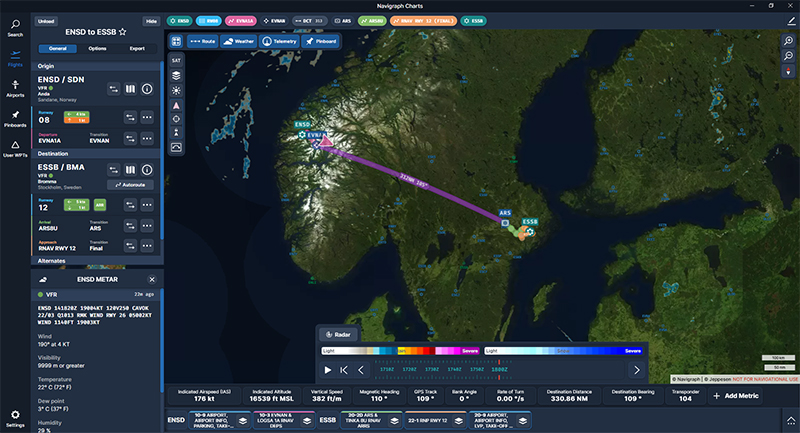
The Navigraph map shows the planned route between the two countries.

Suddenly, the left engine experiences problems. It stops and the propeller feathers to minimize drag. Since we’re approaching the runway at Stockholm-Bromma airport, we choose to continue on our way, as we benefit from a large airstrip and emergency response services. Now unsure about the reliability of the second engine, we keep a slightly higher altitude than a normal approach would generally dictate.

A few minutes later, the second engine stops. The plane becomes a large glider. The clouds prevent a good view of the surrounding area, but we feel our altitude is sufficient to attempt an approach to the airport when the runway is in sight.

The flaps and landing gear will only be extended once we’re established on final and the aircraft is stabilized and certain of reaching the runway. Microsoft’s flight simulator doesn’t allow us to do just anything with an aircraft. If we exceed the aircraft’s structural capabilities when attempting to reach the airport, the flight will stop immediately.

The final approach and taxiing caused no problems. The aircraft gradually slows down until it comes to a complete stop on the runway. The poor air traffic controllers now have to apply Plan B to reorganize air traffic around the airport, with the main runway temporarily blocked.

Fortunately, Beechcraft offers maintenance services at Stockholm-Bromma airport. So, we’ll leave the aircraft for major repairs and find something faster for the next flight to Ukraine. Why not an F-14 Tomcat? It is not in military service anymore and thus its presence in the air should not worry too much.
P.S. This story is based on a real even that happened in Quebec several years ago. An acquaintance of mine (Paul B.) was scheduled to fly from the Val-d’Or airport (CYVO) to Rouyn-Noranda (CYUY) in a light twin-engine aircraft that hadn’t flown in a long time. Halfway between CYVO and CYUY, the first engine failed. The pilot decided to continue. With the runway in sight in the distance, the second engine stopped. The pilot hovered the aircraft and managed to land on route 117, just behind a large truck which accelerated to give way to the aircraft he could see descending in his rear-view mirror. The aircraft landed safely and without damages!
Click on the link for more flight simulator flights around the world on my blog.