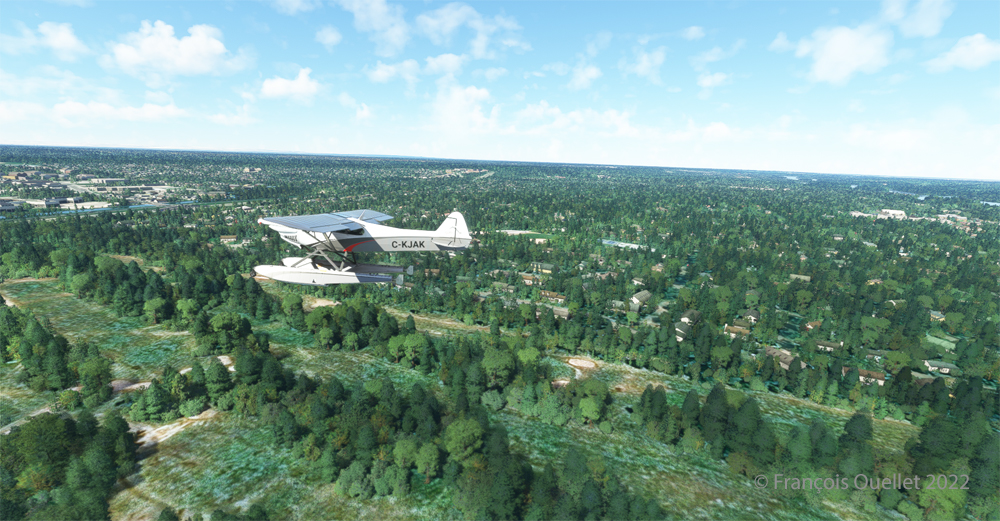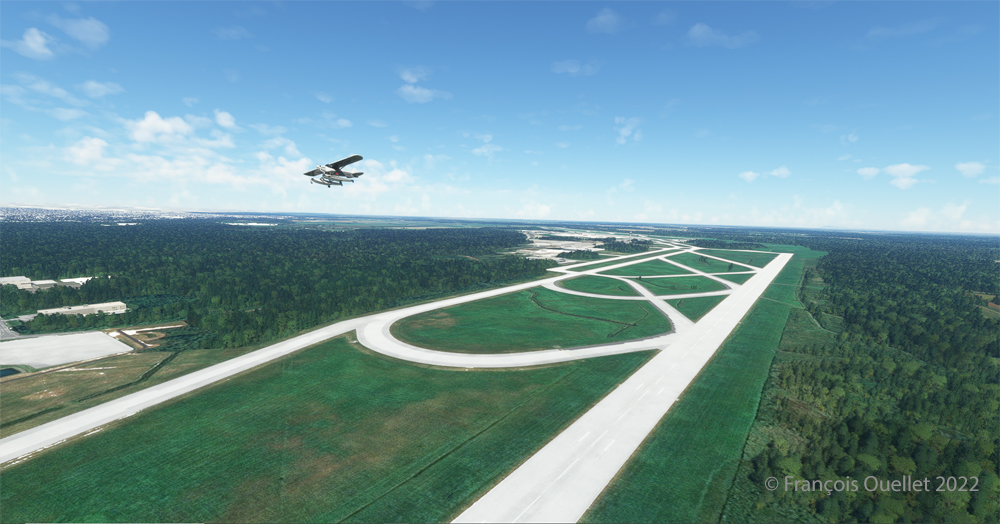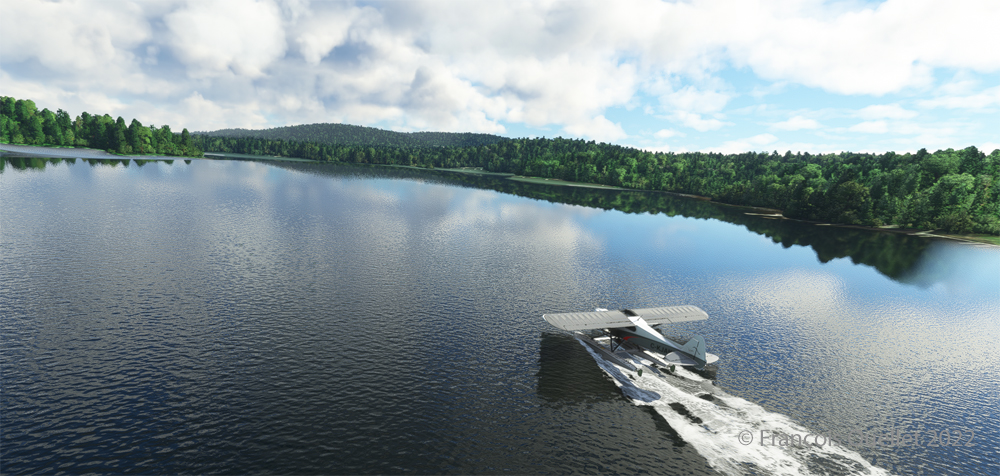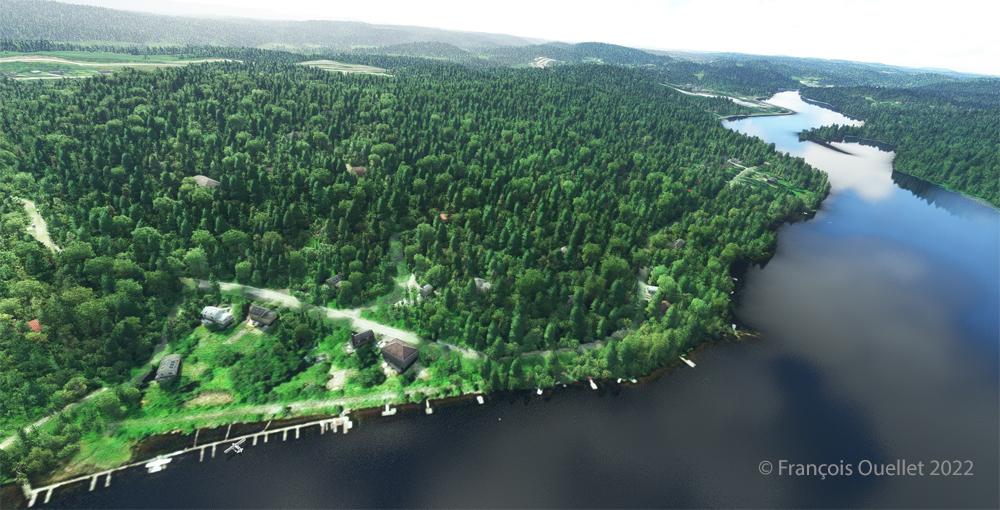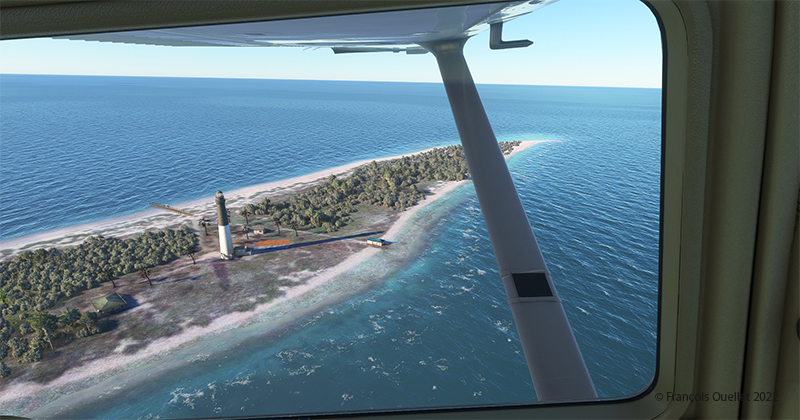Microsoft has made the famous German Dornier DO X seaplane available to flight simulation enthusiasts. Designed in 1929 by Claude Dornier, this seaplane far surpassed anything else on the market at the time, in terms of weight, length and power.
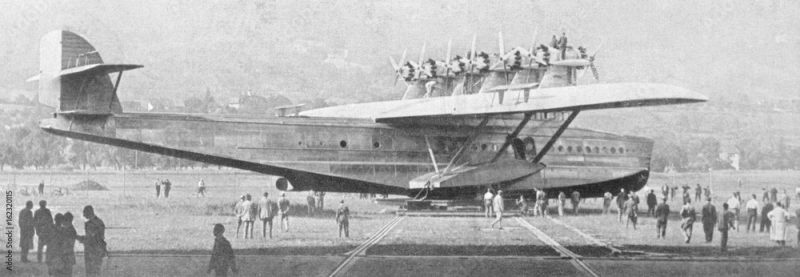
Unfortunately, the Germans couldn’t make a commercial success of it, as the aircraft was really too heavy to cover long distances at high altitude in an economical way. What’s more, bad experiences were piling up during the various stopovers: the left-wing canvas caught fire in Portugal, there was some problems with tropical weather, the tail was torn off during a poorly-planned ditching in Passau. What remains of the empennage after the accident can now be seen in the Dornier Museum in Friedrichshafen.
The Germans built the three DO X models at Altenheim, on the Swiss side of Lake Constance, to get round the restrictions imposed by the Treaty of Versailles.

One crew member was in charge of controlling and monitoring the engines. He obeyed the captain’s instructions.

Dornier DO X engine control

The layout of the engines caused headaches for the mechanics. Six propellers pulled the aircraft forward, while another six pushed the DO X. The engines driving the rear propellers received less air than those in front of the aircraft. This led to cooling problems, which reduced reliability on long-distance flights.
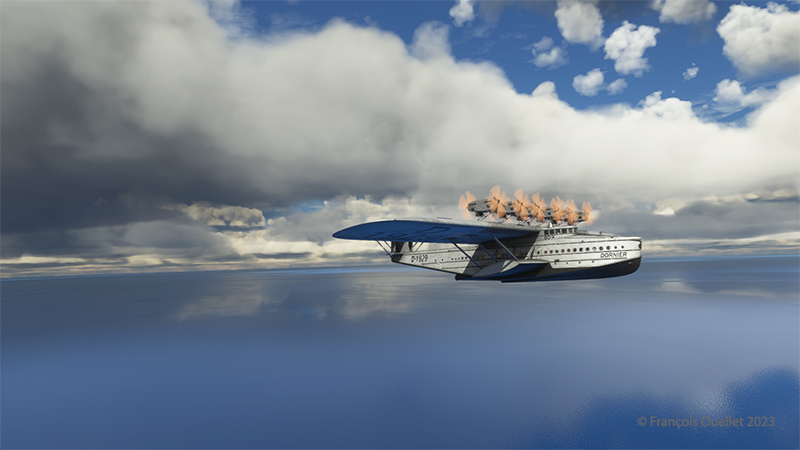
The seaplane made its first test flight from Lake Constance (Bodensee) in 1929. Below, a screenshot of the flight near Lake Brienz in Switzerland.

On its international routes, the DO X made stopovers in several European countries, Africa, South America, Miami, New York and Newfoundland. At the time, Newfoundland was not yet part of Canada. Newfoundlanders issued a stamp to commemorate the plane’s passage through Hollyrod. Naturally, those who kept a copy of the stamp have seen its value rise sharply over the years.
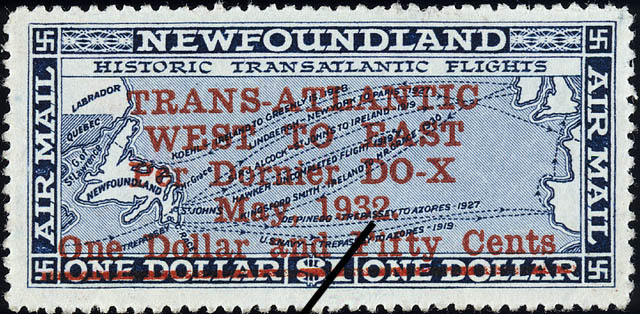
This legendary seaplane is still admired by aviation enthusiasts today. It’s available as a glue-on model, a desktop model and even as a remote-controlled model.


Click on the link for flight simulation articles on my blog.