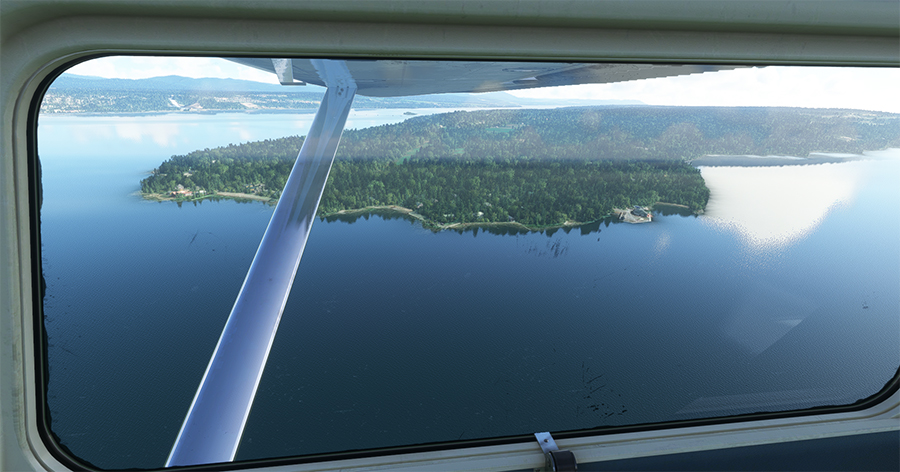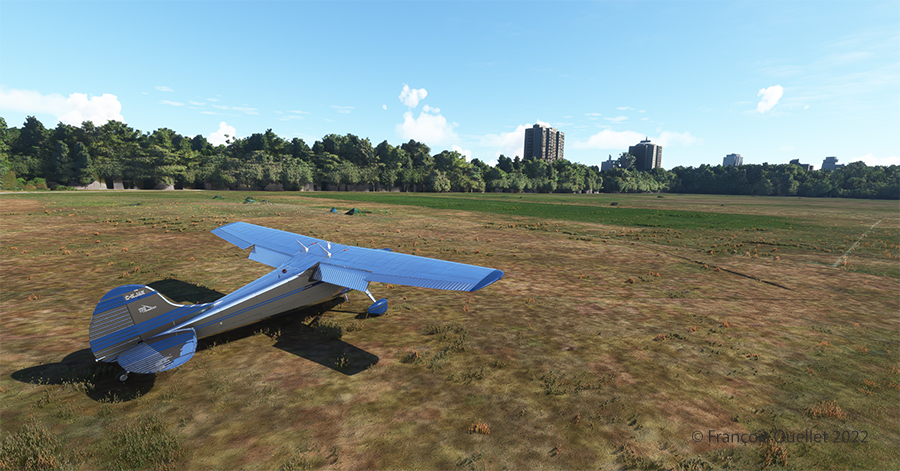Through the videos on Youtube, I see that a runway called Out Skerries (EG78 or OUK) in the Shetland Islands attracts interest for its challenging landing. It is only 1195 feet long.
The tiny airstrip will therefore be the destination for leg #15 of our round-the-world flight simulation tour with the MSFS flight simulator.
To increase the fun, we choose a twin-engine aircraft, which is heavier and requires a longer breaking distance.
We take off from Dundee (EGPN) with a virtual Diamond DA-62 and arrive at dusk. It’s probably a bit tight for a short, unlit runway, but we’ll give it a go.

The stall speed of the DA-62 in landing configuration is 68 knots, which will help us to succeed in our undertaking. We take a 018-degree northerly course to reach the islands from Dundee. Ground speed is around 155 knots for this 250 nautical mile journey.

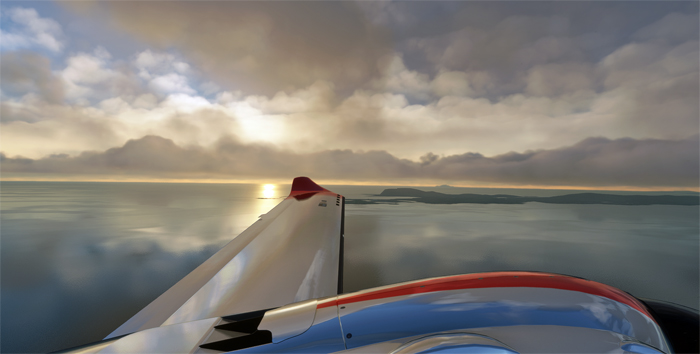
We have to fly off Fair Isle on the way to our destination. I learn from some research that Fair Isle knitwear remains one of Shetland’s most famous products. I imagine that fish products are also very popular.


Here we are, approaching Out Skerries. The absence of runway lights makes the operation tricky.
The surrounding hills block the pilot’s view at low altitude, and what is considered a landing strip is not visible until fairly late in the approach. There are no other aids to help locate the facilities.
The omnipresent winds complicate the task, as does the turn on approach. One of the runway thresholds ends in a cliff ready to receive ill-prepared aviators.

We see the runway threshold at the last moment. Since the DA-62 weighs more than a single-engine model, the aircraft requires a longer braking distance.
Ground contact is harder than usual, but without bouncing. If there’s a bounce, the pilot has to climb back up and repeat the approach.
You really have to glue the aircraft to the ground at the runway threshold, immediately raise the flaps while pulling back on the stick to maximize braking efficiency. In real life, we’d add that braking must be performed without locking the wheels.
I classify this exercise as a challenging virtual flight.

Once the flight is over, the crew visits the surroundings. Many fishing boats come and go around the islands.
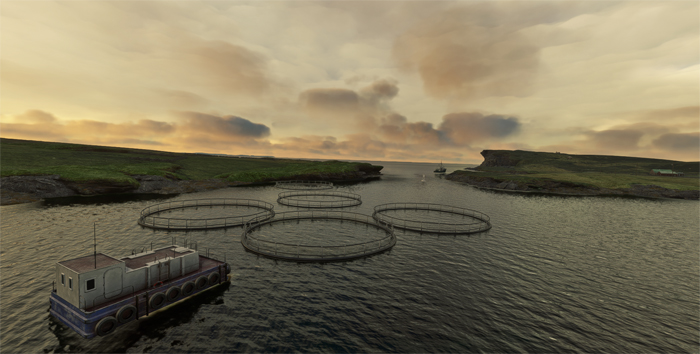
We can even see mussel farming facilities.
On our next flight, we head for Barra Airfield (EGPR). It’s located in Scotland’s Outer Hebrides and is the only airport in the world “where scheduled services land on a beach”. We’ll be sure to check the tide before take-off…
Click on the link for more stages of this flight simulation world tour on my blog.